A special type of EEPROM that can be erased and reprogrammed in blocks instead of one byte at a time. Many modern PCs have their BIOS stored on a flash memory chip so that it can easily be updated if necessary. Flash memory is also popular in modems because it enables the modem manufacturer to support new protocols as they become standardized. Flash memory is also called flash RAM.

Graphic Cards
A graphic card (also video card) is a piece of hardware installed in a computer that is responsible for rendering the image on the computer’s monitor or display screen. The first consideration when buying a graphics card is to be sure it is capable of displaying the best resolution the monitor can support. The second consideration is on-board memory. A graphics card must work very hard to render images to the screen. Unlike text files, graphics images are much larger files consisting of great amounts of data that must be processed by the graphics or video card.


Sound Cards
An expansion board that enables a computer to manipulate and output sounds. Sound cards are necessary for nearly all CD-ROMs and have become commonplace on modern personal computers. Sound cards enable the computer to output sound through speakers connected to the board, to record sound input from a microphone connected to the computer, and manipulate sound stored on a disk.


Network Interface Card (NIC)
Often abbreviated as NIC, an expansion board you insert into a computer so the computer can be connected to a network. Most NICs are designed for a particular type of network, protocol, and media, although some can serve multiple networks.

Plug and Play
Refers to the ability of a computer system to automatically configure expansion boards and other devices. You should be able to plug in a device and play with it, without worrying about setting DIP switches, jumpers, and other configuration elements. Since the introduction of the NuBus, the Apple Macintosh has been a plug-and-play computer.
Refers to the ability of a computer system to automatically configure expansion boards and other devices. You should be able to plug in a device and play with it, without worrying about setting DIP switches, jumpers, and other configuration elements. Since the introduction of the NuBus, the Apple Macintosh has been a plug-and-play computer.

Bus Line
In computer architecture, a bus is a subsystem that transfers data between computer components inside a computer or between computers. Early computer buses were literally parallel electrical buses with multiple connections, but the term is now used for any physical arrangement that provides the same logical functionality as a parallel electrical bus.
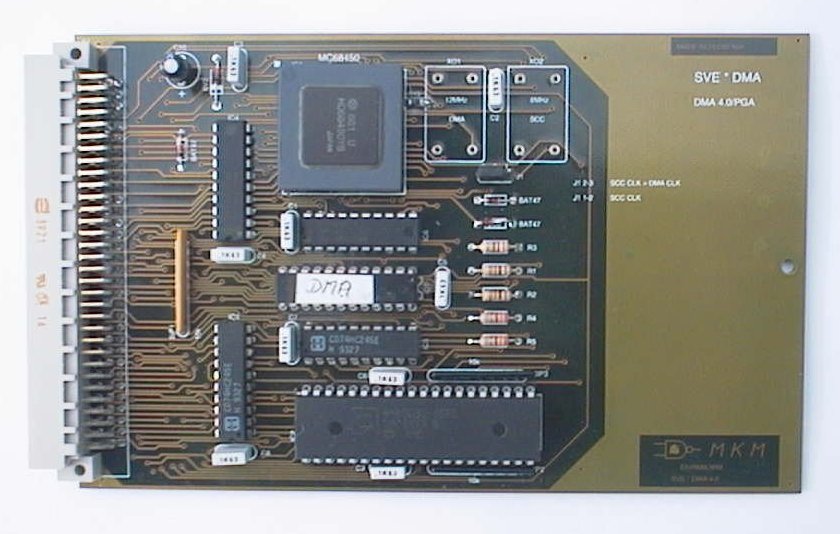
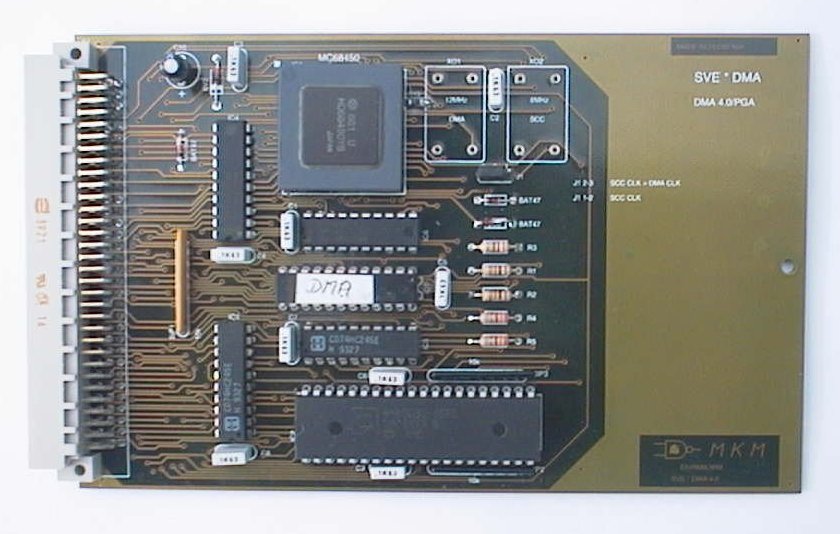
HDMI
HDMI (High-Definition Multimedia Interface) is a compact audio/video interface for transmitting uncompressed digital data. It is a digital alternative to consumer analog standards, such as radio frequency (RF) coaxial cable, composite video, S-Video, SCART, component video, D-Terminal, or VGA. HDMI connects digital audio/video sources (such as set-top boxes, upconvert DVD players, HD DVD players, Blu-ray Disc players, AVCHD camcorders, personal computers (PCs), video game consoles such as the PlayStation 3, Xbox 360, and AV receivers) to compatible digital audio devices, computer monitors, video projectors, and digital televisions.

Cache Memory
A memory cache, sometimes called a cache store or RAM cache, is a portion of memory made of high-speed static RAM (SRAM) instead of the slower and cheaper dynamic RAM (DRAM) used for main memory. Memory caching is effective because most programs access the same data or instructions over and over. By keeping as much of this information as possible in SRAM, the computer avoids accessing the slower DRAM.

A memory cache, sometimes called a cache store or RAM cache, is a portion of memory made of high-speed static RAM (SRAM) instead of the slower and cheaper dynamic RAM (DRAM) used for main memory. Memory caching is effective because most programs access the same data or instructions over and over. By keeping as much of this information as possible in SRAM, the computer avoids accessing the slower DRAM.


















![[dbms.jpg]](https://blogger.googleusercontent.com/img/b/R29vZ2xl/AVvXsEg1tpNEkKBT_ZqKeRBRlA8oPulhC_sf8fHKlgOQK6pe9W7MMm85frwZugDAVWo8F_VN_lsiZpDDgeJDOEZmzGAV-NtE-_HmRKYCwJtOcPlVgbKw8u5Lp1ldObjubJaLX0Cnwmz-DY6YFI0/s320/dbms.jpg)










